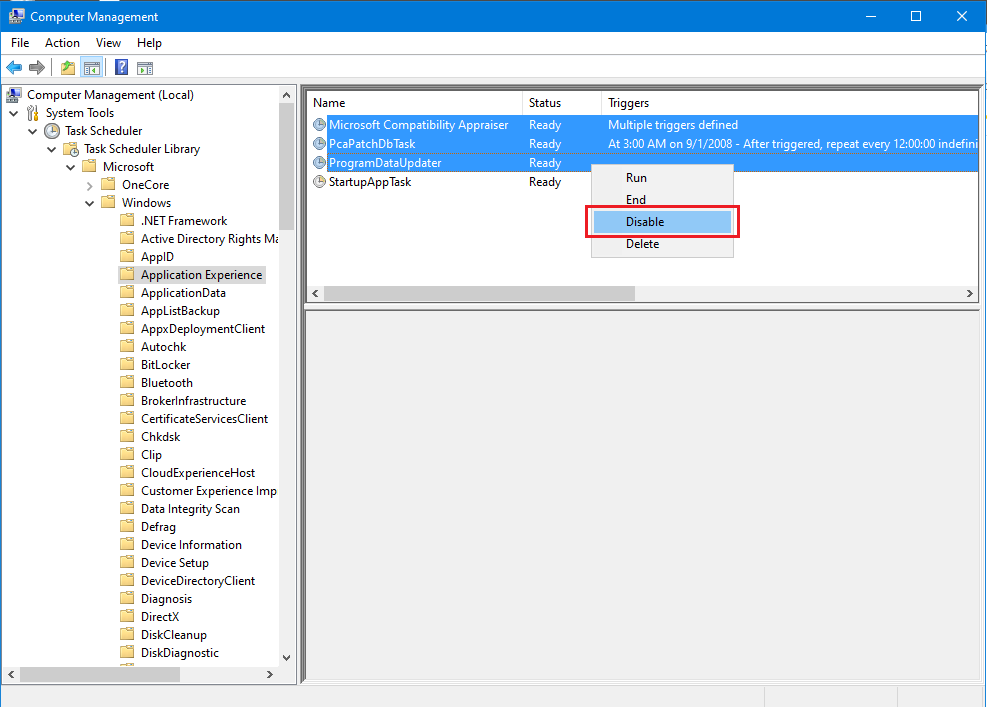Stop Microsoft's "CompatTelRunner.exe" process from automatically starting.
This process for collecting OS information is automatically executed periodically by the task scheduler, But if you don't want such information to be collected, let's stop it by following the steps below.
- Right-click on Start Menu, then click "Computer Management".
- From the left menu, click "System Tools"- "Task Scheduler" - "Task Scheduler Library" - "Microsoft" - "Windows" - "Application Experience".
Then, in the right section, select the three tasks "Microsoft Compatibility Appraiser", "PcaPatchDbTask" and "ProgramDataUpdater", right click and select "Disable". - Make sure all three task statuses are "Disabled".
- Similarly, stop the MS Customer Experience Tasks. Open "Customer Experience Improvement Program", select "Consolidator", "UsbCeip" and right click and select "Disable".
- Make sure both tasks are "Disabled".
EOF